李林超博客
首页
归档
留言
友链
动态
关于
归档
留言
友链
动态
关于
首页
工具
正文
CentOS 7安装Nginx教程
Leefs
2020-11-21 PM
3842℃
0条
# 01.CentOS7安装Nginx教程 ### 一、Nginx简介 *Nginx* (engine x) 是一个高性能的HTTP和反向代理web服务器,Nginx是一款轻量级的Web 服务器/反向代理服务器及电子邮件(IMAP/POP3)代理服务器,在BSD-like 协议下发行。其特点是占有内存少,并发能力强。 ### 二、安装所需插件 **1、安装gcc** ``` yum -y install gcc ``` gcc是linux下的编译器,它可以编译 C,C++,Ada,Object C和Java等语言 **查看gcc版本:** ``` gcc -v ``` 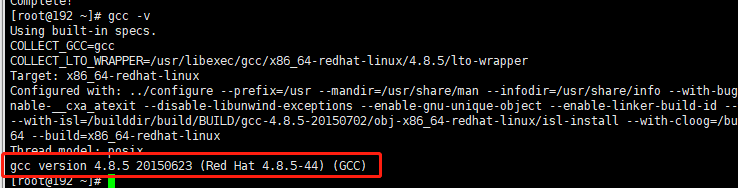 **2、pre、pcre-devel安装** ``` yum install -y pcre pcre-devel ```  pcre是一个perl库,包括perl兼容的正则表达式库,nginx的http模块使用pcre来解析正则表达式,所以需要安装pcre库。 **3、zlib安装** ``` yum install -y zlib zlib-devel ```  zlib库提供了很多种压缩和解压缩方式nginx使用zlib对http包的内容进行gzip,所以需要安装 **4、安装openssl** ``` yum install -y openssl openssl-devel ``` **查看openssl版本号** ``` openssl version ``` ### 三、安装Nginx **1、下载nginx安装包** ``` wget http://nginx.org/download/nginx-1.9.9.tar.gz ``` **2、将压缩包在指定目录下解压** ``` tar -zxvf nginx-1.9.9.tar.gz ``` **3、进入到nginx-1.9.9目录下** ``` [root@192 nginx-1.9.9]# cd /usr/local/java/nginx-1.9.9 [root@192 nginx-1.9.9]# pwd /usr/local/java/nginx-1.9.9 ``` **执行三个命令:** ``` ./configure make make install ``` **4、切换到/usr/local/nginx安装目录**  **5、进入conf目录配置nginx.conf文件** 修改服务端口为80  可以按照自己服务器的端口使用情况来进行配置 **6、启用Nginx服务** 进入到nginx的sbin目录下 ``` cd /usr/local/nginx/sbin ```  **启动nginx命令:** ``` ./nginx ``` **7、查看Nginx是否启动成功** ``` ps -ef|grep nginx ```  **8、使用浏览器根据IP进行访问**  *注意:如果访问不同可以先关闭防火墙* ``` systemctl stop firewalld.service #停止firewall firewall-cmd --state #查看默认防火墙状态(关闭后显示notrunning,开启后显示running) ``` ### 四、nginx.conf说明 ```nginx #user nobody; worker_processes 1; #工作进程:数目。根据硬件调整,通常等于cpu数量或者2倍cpu数量。 #错误日志存放路径 #error_log logs/error.log; #error_log logs/error.log notice; #error_log logs/error.log info; #pid logs/nginx.pid; # nginx进程pid存放路径 events { worker_connections 1024; # 工作进程的最大连接数量 } http { include mime.types; #指定mime类型,由mime.type来定义 default_type application/octet-stream; # 日志格式设置 #log_format main '$remote_addr - $remote_user [$time_local] "$request" ' # '$status $body_bytes_sent "$http_referer" ' # '"$http_user_agent" "$http_x_forwarded_for"'; #access_log logs/access.log main; #用log_format指令设置日志格式后,需要用access_log来指定日志文件存放路径 sendfile on; #指定nginx是否调用sendfile函数来输出文件,对于普通应用,必须设置on。 如果用来进行下载等应用磁盘io重负载应用,可设着off,以平衡磁盘与网络io处理速度,降低系统uptime。 #tcp_nopush on; #此选项允许或禁止使用socket的TCP_CORK的选项,此选项仅在sendfile的时候使用 #keepalive_timeout 0; #keepalive超时时间 keepalive_timeout 65; #gzip on; #开启gzip压缩服务 #虚拟主机 server { listen 80; #配置监听端口号 server_name localhost; #配置访问域名,域名可以有多个,用空格隔开 #charset koi8-r; #字符集设置 #access_log logs/host.access.log main; location / { root html; index index.html index.htm; } #错误跳转页 #error_page 404 /404.html; # redirect server error pages to the static page /50x.html # error_page 500 502 503 504 /50x.html; location = /50x.html { root html; } # proxy the PHP scripts to Apache listening on 127.0.0.1:80 # #location ~ \.php$ { # proxy_pass http://127.0.0.1; #} # pass the PHP scripts to FastCGI server listening on 127.0.0.1:9000 # #location ~ \.php$ { #请求的url过滤,正则匹配,~为区分大小写,~*为不区分大小写。 # root html; #根目录 # fastcgi_pass 127.0.0.1:9000; #请求转向定义的服务器列表 # fastcgi_index index.php; # 如果请求的Fastcgi_index URI是以 / 结束的, 该指令设置的文件会被附加到URI的后面并保存在变量$fastcig_script_name中 # fastcgi_param SCRIPT_FILENAME /scripts$fastcgi_script_name; # include fastcgi_params; #} # deny access to .htaccess files, if Apache's document root # concurs with nginx's one # #location ~ /\.ht { # deny all; #} } # another virtual host using mix of IP-, name-, and port-based configuration # #server { # listen 8000; # listen somename:8080; # server_name somename alias another.alias; # location / { # root html; # index index.html index.htm; # } #} # HTTPS server # #server { # listen 443 ssl; #监听端口 # server_name localhost; #域名 # ssl_certificate cert.pem; #证书位置 # ssl_certificate_key cert.key; #私钥位置 # ssl_session_cache shared:SSL:1m; # ssl_session_timeout 5m; # ssl_ciphers HIGH:!aNULL:!MD5; #密码加密方式 # ssl_prefer_server_ciphers on; # ssl_prefer_server_ciphers on; # # location / { # root html; # index index.html index.htm; # } #} } ``` *附:* [参考文件链接](https://blog.csdn.net/qq_37345604/article/details/90034424)
标签:
nginx
非特殊说明,本博所有文章均为博主原创。
如若转载,请注明出处:
https://lilinchao.com/archives/939.html
上一篇
MySQL case when使用
下一篇
Docker基于一个tomcat镜像部署多个tomcat容器并运行
评论已关闭
栏目分类
随笔
2
Java
326
大数据
229
工具
31
其它
25
GO
47
NLP
6
标签云
Python
VUE
排序
Java
Docker
Kibana
CentOS
设计模式
Yarn
Spring
FastDFS
Ubuntu
Spark Streaming
Jquery
Scala
Jenkins
前端
Beego
Hive
Nacos
Typora
ClickHouse
JavaWEB项目搭建
数据结构
SpringBoot
Shiro
Thymeleaf
散列
Zookeeper
Map
友情链接
申请
范明明
庄严博客
Mx
陶小桃Blog
虫洞
评论已关闭