李林超博客
首页
归档
留言
友链
动态
关于
归档
留言
友链
动态
关于
首页
Java
正文
05.并发编程之线程常见方法
Leefs
2022-10-07 PM
894℃
0条
[TOC] ### 一、常用方法 | 方法名 | static | 功能说明 | 注意 | | ------------------ | ------ | ------------------------------------------------------------ | ------------------------------------------------------------ | | start() | | 启动一个新线程,在新的线程运行run方法中的代码 | start方法只是让线程进入就绪,里面的代码不一定立刻运行(CUP的时间片还没有分给他)。每个线程对象的start方法只能调用一次,如果调用多次会出现`IllegalThreadStateException` | | run() | | 新线程启用后会调用的方法 | 如果在构造Thread对象时传递了Runnable参数,则线程启动后调用Runnable中的run方法,否则默认不执行任何操作。但可以穿件Thread的子类对象,来覆盖默认行为 | | join() | | 等待线程运行结束 | | | join(long n) | | 等待线程运行结束,最多等待n毫秒 | | | `getId()` | | 获取线程长整型的id | id唯一 | | `getName()` | | 获取线程名 | | | `setName(String)` | | 修改线程名 | | | `getPriority()` | | 获取线程优先级 | | | `setPriority(int)` | | 修改线程优先级 | java中规定优先级是1~10的整数,比较大优先级能提高该线程被CPU调用的几率 | | `getState()` | | 获取线程状态 | Java 中线程状态是用 6 个 enum 表示,分别为: NEW, RUNNABLE, BLOCKED, WAITING, TIMED_WAITING, TERMINATED | | `isInterrupted()` | | 判断是否被打断 | 不会清除 "打断标记" | | `isAlive()` | | 线程是否存活 (还没有运行完 毕) | | | interrupt() | | 打断线程 | 如果被打断线程正在 sleep,wait,join 会导致被打断 的线程抛出 `InterruptedException`,并清除打断标记 ;如果打断的正在运行的线程,则会设置打断标记 ;park 的线程被打断,也会设置打断标记 | | interrupted() | static | 判断当前线程是 否被打断 | 会清除打断标记 | | `currentThread()` | static | 获取当前正在执 行的线程 | | | sleep(long n) | static | 让当前执行的线 程休眠n毫秒, 休眠时让出 cpu 的时间片给其它 线程 | | | yield() | static | 提示线程调度器 让出当前线程对 CPU的使用 | 主要是为了测试和调试 | ### 二、start与run方法 #### 调用run ```java import com.lilinchao.concurrent.utils.FileReader; import lombok.extern.slf4j.Slf4j; /** * Created by lilinchao * Date 2022/10/7 * Description 1.0 */ @Slf4j(topic = "c.Test05") public class Test05 { public static void main(String[] args) { Thread t1 = new Thread("t1") { @Override public void run() { log.debug(Thread.currentThread().getName()); FileReader.read(Constants.MP4_FULL_PATH); } }; t1.run(); //t1.start(); log.debug("do other things ..."); } } ``` **运行结果** ``` 18:15:54.365 c.Test05 [main] - main 18:15:54.368 c.FileReader [main] - read [1.mp4] start ... 18:15:59.173 c.FileReader [main] - read [1.mp4] end ... cost: 4805 ms 18:15:59.173 c.Test05 [main] - do other things ... ``` 程序仍在 main 线程运行, FileReader.read() 方法调用还是同步的。 #### 调用start 将上述代码的 `t1.run()` 切换为`t1.start();` **运行结果** ``` 18:25:01.364 c.Test05 [main] - do other things ... 18:25:01.364 c.Test05 [t1] - t1 18:25:01.366 c.FileReader [t1] - read [1.mp4] start ... 18:25:02.715 c.FileReader [t1] - read [1.mp4] end ... cost: 1349 ms ``` 程序在 t1 线程运行, FileReader.read() 方法调用是异步的。 #### 小结 + 直接调用 run 是在主线程中执行了 run,没有启动新的线程; + 使用 start 是启动新的线程,通过新的线程间接执行 run 中的代码。 ```java public static void main(String[] args) { Thread t1 = new Thread("t1") { @Override public void run() { log.debug("t1 running..."); } }; //获取线程状态 System.out.println(t1.getState()); t1.start(); System.out.println(t1.getState()); } ``` **运行结果** ``` NEW RUNNABLE 18:37:20.527 c.Test06 [t1] - t1 running... ``` 可以看见,start方法创建了一个新线程,将线程从就绪状态切换为Runnable ### 三、sleep与yield #### sleep 1. 调用 sleep 会让当前线程从 Running 进入 Timed Waiting 状态(阻塞) 2. 其它线程可以使用 interrupt 方法打断正在睡眠的线程,这时 sleep 方法会抛出 InterruptedException ```java public static void main(String[] args) throws InterruptedException { Thread t1 = new Thread("t1"){ @Override public void run() { log.debug("enter sleep..."); try { Thread.sleep(2000); } catch (InterruptedException e) { log.debug("wake up..."); e.printStackTrace(); } } }; t1.start(); Thread.sleep(1000); log.debug("interrupt..."); t1.interrupt(); } ``` **运行结果** ``` 18:51:01.954 c.Test07 [t1] - enter sleep... 18:51:02.950 c.Test07 [main] - interrupt... 18:51:02.950 c.Test07 [t1] - wake up... java.lang.InterruptedException: sleep interrupted at java.lang.Thread.sleep(Native Method) at com.lilinchao.concurrent.demo_01.Test07$1.run(Test07.java:18) ``` 3. 睡眠结束后的线程未必会立刻得到执行 4. 建议用 TimeUnit 的 sleep 代替 Thread 的 sleep 来获得更好的可读性 。其底层还是sleep方法。 ```java public static void main(String[] args) throws InterruptedException { log.debug("enter"); TimeUnit.SECONDS.sleep(1); log.debug("end"); //Thread.sleep(1000); } ``` **运行结果** ``` 18:58:00.815 c.Test08 [main] - enter 18:58:01.818 c.Test08 [main] - end ``` 5. 在循环访问锁的过程中,可以加入sleep让线程阻塞时间,防止大量占用cpu资源。 #### yield 1. 调用 yield 会让当前线程从 Running 进入 Runnable 就绪状态,然后调度执行其它线程 1. 具体的实现依赖于操作系统的任务调度器 1. 它是一个静态方法而且只保证当前线程放弃 CPU 占用而不能保证使其它线程一定能占用 CPU,执行yield()的线程有可能在进入到暂停状态后马上又被执行 #### 线程优先级 - 线程优先级会提示(hint)调度器优先调度该线程,**但它仅仅是一个提示**,调度器可以忽略它 - 如果 cpu 比较忙,那么优先级高的线程会获得更多的时间片,但 cpu 闲时,优先级几乎没作用 ```java /** * 线程可以拥有的最低优先级。 */ public static final int MIN_PRIORITY = 1; /** * 分配给线程的默认优先级。 */ public static final int NORM_PRIORITY = 5; /** * 线程可以拥有的最大优先级。 */ public static final int MAX_PRIORITY = 10; /** * 更改此线程的优先级。 * <p> * 首先调用该线程的{@code checkAccess}方法,不带任何参数。这可能会导致抛出{@code SecurityException} 。 * <p> * 否则,此线程的优先级设置为指定的{@code newPriority}和线程的线程组的最大允许优先级中的较小者。 * * @param newPriority 将此线程设置为的优先级 * @throws IllegalArgumentException If the priority is not in the * range {@code MIN_PRIORITY} to * {@code MAX_PRIORITY}. * @throws SecurityException if the current thread cannot modify * this thread. * @see #getPriority * @see #checkAccess() * @see #getThreadGroup() * @see #MAX_PRIORITY * @see #MIN_PRIORITY * @see ThreadGroup#getMaxPriority() */ public final void setPriority(int newPriority) { ThreadGroup g; checkAccess(); if (newPriority > MAX_PRIORITY || newPriority < MIN_PRIORITY) { throw new IllegalArgumentException(); } if((g = getThreadGroup()) != null) { if (newPriority > g.getMaxPriority()) { newPriority = g.getMaxPriority(); } setPriority0(priority = newPriority); } } ``` **测试优先级和yield** ```java @Slf4j(topic = "c.TestYield") public class TestYield { public static void main(String[] args) { Runnable task1 = () -> { int count = 0; for (;;) { System.out.println("---->1 " + count++); } }; Runnable task2 = () -> { int count = 0; for (;;) { // Thread.yield(); System.out.println(" ---->2 " + count++); } }; Thread t1 = new Thread(task1, "t1"); Thread t2 = new Thread(task2, "t2"); t1.setPriority(Thread.MIN_PRIORITY); t2.setPriority(Thread.MAX_PRIORITY); t1.start(); t2.start(); } } ``` **运行结果** ``` ...... #优先级 ---->1 283500 ---->2 374389 #yield ---->1 119199 ---->2 101074 ...... ``` > 结论:可以看出,线程优先级和yield会对线程获取cpu时间片产生一定影响,但不会影响太大。 **面试题** **Thread 类中的 yield 方法有什么作用?** yield()应该做的是让当前运行线程回到可运行状态,以允许具有相同优先级的其他线程获得运行机会。因此,使用yield()的目的是让相同优先级的线程之间能适当的轮转执行。但是,实际中无法保证yield()达到让步目的,因为让步的线程还有可能被线程调度程序再次选中。 > 结论:yield()从未导致线程转到等待/睡眠/阻塞状态。在大多数情况下,yield()将导致线程从运行状态转到可运行状态,但有可能没有效果。 **Thread.sleep(0)的作用是什么?** 由于 `Java 采用抢占式的线程调度算法`,因此可能会出现某条线程常常获取到 CPU 控制权的情况,`为了让某些优先级比较低的线程也能获取到 CPU 控制权`,可以使用 `Thread.sleep(0)手动触发一次操作系统分配时间片的操作`,这也是`平衡 CPU 控制权的一种操作`。 #### 应用之限制 ##### sleep 实现 在没有利用 cpu 来计算时,不要让 while(true) 空转浪费 cpu,这时可以使用 yield 或 sleep 来让出 cpu 的使用权给其他程序 ```java while(true) { try { Thread.sleep(50); } catch (InterruptedException e) { e.printStackTrace(); } } ``` - 可以用 wait 或 条件变量达到类似的效果 - 不同的是,后两种都需要加锁,并且需要相应的唤醒操作,一般适用于要进行同步的场景 - sleep 适用于无需锁同步的场景 ##### wait 实现 ```java synchronized(锁对象) { while(条件不满足) { try { 锁对象.wait(); } catch(InterruptedException e) { e.printStackTrace(); } } // do sth... } ``` ##### 条件变量实现 ```java lock.lock(); try { while(条件不满足) { try { 条件变量.await(); } catch (InterruptedException e) { e.printStackTrace(); } } // do sth... } finally { lock.unlock(); } ``` ### 四、join 方法详解 #### join使用示例 ```java @Slf4j(topic = "c.Test09") public class Test09 { static int r = 0; public static void main(String[] args) throws InterruptedException { test1(); } private static void test1() throws InterruptedException { log.debug("start"); Thread t1 = new Thread(() -> { log.debug("start"); sleep(1); log.debug("end"); r = 10; }); t1.start(); //t1.join(); log.debug("result:{}", r); log.debug("end"); } } ``` **运行结果** ``` 20:00:31.686 c.Test09 [main] - start 20:00:31.735 c.Test09 [Thread-0] - start 20:00:31.735 c.Test09 [main] - result:0 20:00:31.736 c.Test09 [main] - end 20:00:32.737 c.Test09 [Thread-0] - end ``` **结果分析** - 因为主线程和线程 t1 是并行执行的,t1 线程需要 1 秒之后才能算出 r=10 - 而主线程一开始就要打印 r 的结果,所以只能打印出 r=0 **解决方法** 在`t1.start()`之后增加如下代码 ``` t1.join(); ``` **运行结果** ``` 20:03:11.014 c.Test09 [main] - start 20:03:11.061 c.Test09 [Thread-0] - start 20:03:12.062 c.Test09 [Thread-0] - end 20:03:12.062 c.Test09 [main] - result:10 20:03:12.063 c.Test09 [main] - end ``` #### 应用之同步 以调用方角度来讲,如果 - 需要等待结果返回,才能继续运行就是同步 - 不需要等待结果返回,就能继续运行就是异步 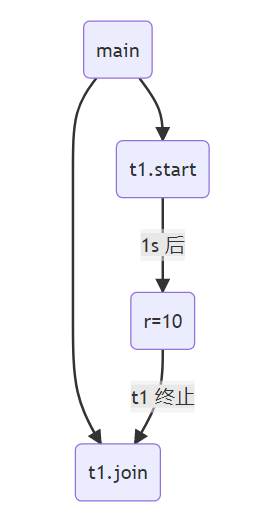 ##### 等待多个结果 **示例** ```java import lombok.extern.slf4j.Slf4j; import static com.lilinchao.concurrent.utils.Sleeper.sleep; /** * Created by lilinchao * Date 2022/10/7 * Description 1.0 */ @Slf4j(topic = "c.Test10") public class Test10 { static int r1 = 0; static int r2 = 0; public static void main(String[] args) throws InterruptedException { test2(); } private static void test2() throws InterruptedException { Thread t1 = new Thread(() -> { sleep(1); r1 = 10; }); Thread t2 = new Thread(() -> { sleep(2); r2 = 20; }); long start = System.currentTimeMillis(); t1.start(); t2.start(); t1.join(); t2.join(); long end = System.currentTimeMillis(); log.debug("r1: {} r2: {} cost: {}", r1, r2, end - start); } } ``` **运行结果** ``` 20:11:48.166 c.Test10 [main] - r1: 10 r2: 20 cost: 2002 ``` **说明** - 第一个 join:等待 t1 时, t2 并没有停止, 而在运行 - 第二个 join:1s 后, 执行到此, t2 也运行了 1s, 因此也只需再等待 1s **如果t1.join()和t2.join()颠倒顺序呢?** 运行结果 ``` 20:15:08.682 c.Test10 [main] - r1: 10 r2: 20 cost: 2003 ```  #### 有时效的join 当线程执行时间没有超过join设定时间 ```java @Slf4j(topic = "c.Test11") public class Test11 { static int r1 = 0; static int r2 = 0; public static void main(String[] args) throws InterruptedException { test3(); } public static void test3() throws InterruptedException { Thread t1 = new Thread(() -> { sleep(1); r1 = 10; }); long start = System.currentTimeMillis(); t1.start(); // 线程执行结束会导致 join 结束 t1.join(1500); long end = System.currentTimeMillis(); log.debug("r1: {} r2: {} cost: {}", r1, r2, end - start); } } ``` **运行结果** ``` 20:19:02.310 c.Test11 [main] - r1: 10 r2: 0 cost: 1002 ``` 当执行时间超时 ```java @Slf4j(topic = "c.Test11") public class Test11 { static int r1 = 0; static int r2 = 0; public static void main(String[] args) throws InterruptedException { test3(); } public static void test3() throws InterruptedException { Thread t1 = new Thread(() -> { sleep(2); r1 = 10; }); long start = System.currentTimeMillis(); t1.start(); // 线程执行结束会导致 join 结束 t1.join(1500); long end = System.currentTimeMillis(); log.debug("r1: {} r2: {} cost: {}", r1, r2, end - start); } } ``` **运行结果** ``` 20:20:39.378 c.Test11 [main] - r1: 0 r2: 0 cost: 1502 ``` *附参考原文链接* *https://blog.csdn.net/u013494827/article/details/125998256*
标签:
并发编程
非特殊说明,本博所有文章均为博主原创。
如若转载,请注明出处:
https://lilinchao.com/archives/2461.html
上一篇
04.并发编程之线程运行原理
下一篇
06.并发编程之interrupt方法详解
评论已关闭
栏目分类
随笔
2
Java
326
大数据
229
工具
31
其它
25
GO
47
NLP
4
标签云
微服务
数据结构
链表
Tomcat
FileBeat
并发编程
Eclipse
SpringCloud
Shiro
持有对象
Stream流
Spark
Java编程思想
Map
GET和POST
Thymeleaf
Flume
Spark RDD
Livy
Filter
Golang基础
二叉树
前端
查找
队列
栈
数据结构和算法
Spark SQL
JavaScript
gorm
友情链接
申请
范明明
庄严博客
Mx
陶小桃Blog
虫洞
评论已关闭