李林超博客
首页
归档
留言
友链
动态
关于
归档
留言
友链
动态
关于
首页
Java
正文
05.Netty组件EventLoop使用
Leefs
2022-06-08 PM
1192℃
0条
[TOC] ### 一、概述 #### 1.1 EventLoop EventLoop(事件循环对象) 本质是一个单线程执行器(同时维护了一个 Selector),里面有 run 方法处理 Channel 上源源不断的 io 事件。 它的继承关系比较复杂 * 一条线是继承自 j.u.c.ScheduledExecutorService 因此包含了线程池中所有的方法 * 另一条线是继承自 netty 自己的 OrderedEventExecutor, * 提供了 boolean inEventLoop(Thread thread) 方法判断一个线程是否属于此 EventLoop * 提供了 parent 方法来看看自己属于哪个 EventLoopGroup #### 1.2 EventLoopGroup EventLoopGroup(事件循环组) 是一组 EventLoop,Channel 一般会调用 EventLoopGroup 的 register 方法来绑定其中一个 EventLoop,后续这个 Channel 上的 io 事件都由此 EventLoop 来处理(保证了 io 事件处理时的线程安全) * 继承自 netty 自己的 EventExecutorGroup * 实现了 Iterable 接口提供遍历 EventLoop 的能力 * 另有 next 方法获取集合中下一个 EventLoop **主要有以下两种EventLoopGroup:** (1)**NioEventLoopGroup**:处理IO事件,普通任务,定时任务 (2)**DefaultEventLoopGroup**:处理普通任务,定时任务 这里先给出一个结论,EventLoopGroup当中的每一个EventLoop,和客户端Channel实际是绑定的:简单来说,就是一个channel发送的内容,会被同一个线程处理。 ### 二、使用示例 #### 2.1 遍历EventLoopGroup ```java import io.netty.channel.nio.NioEventLoopGroup; import io.netty.util.concurrent.EventExecutor; /** * @author lilinchao * @date 2022/6/8 * @description 遍历EventLoopGroup **/ public class TestEventLoopGroup { public static void main(String[] args) { //构造方法可以指定线程数,默认不设置会首先根据Netty的环境变量,否则根据线程核心数*2,最小为1 NioEventLoopGroup nioEventLoopGroup = new NioEventLoopGroup(2); //使用next方法,获取内部的EventLoop System.out.println(nioEventLoopGroup.next()); System.out.println(nioEventLoopGroup.next()); System.out.println(nioEventLoopGroup.next()); System.out.println("-------------------------------------"); //for循环获取内部的EventLoop for (EventExecutor group:nioEventLoopGroup){ System.out.println(group); } } } ``` **输出结果** ```java io.netty.channel.nio.NioEventLoop@56cbfb61 io.netty.channel.nio.NioEventLoop@1134affc io.netty.channel.nio.NioEventLoop@56cbfb61 ------------------------------------- io.netty.channel.nio.NioEventLoop@56cbfb61 io.netty.channel.nio.NioEventLoop@1134affc ``` #### 2.2 普通任务和定时任务 ```java import io.netty.channel.EventLoopGroup; import io.netty.channel.nio.NioEventLoopGroup; import lombok.extern.slf4j.Slf4j; import java.util.concurrent.TimeUnit; /** * @author lilinchao * @date 2022/6/8 * @description 执行普通任务和定时任务 **/ @Slf4j public class EventLoopGroupDemo { public static void main(String[] args) { /** * 创建一个EventLoopGroup,它是一个接口 * 有两种实现方式: * - NioEventLoopGroup:它可以处理io事件,普通任务,定时任务 * - DefaultEventLoop:它可以处理普通任务,定时任务。适用于一些没有io事件发生的场景 */ EventLoopGroup eventLoopGroup = new NioEventLoopGroup(); //获取下一个EventLoopGroup对象 eventLoopGroup.next(); eventLoopGroup.next().execute(() -> { log.debug("执行普通任务"); }); // 执行定时任务 scheduleAtFixedRate(任务对象,初始延迟时间,间隔时间,时间单位) // 下面的含义是,刚开始等待1秒执行,然后接下来每隔两秒执行一次 eventLoopGroup.next().scheduleAtFixedRate(() -> { log.debug("执行定时任务"); },1,2, TimeUnit.SECONDS); } } ``` **运行结果** ``` 10:08:29.438 [nioEventLoopGroup-2-1] DEBUG com.lilinchao.netty.eventloop.EventLoopGroupDemo - 执行普通任务 10:08:30.441 [nioEventLoopGroup-2-2] DEBUG com.lilinchao.netty.eventloop.EventLoopGroupDemo - 执行定时任务 10:08:32.448 [nioEventLoopGroup-2-2] DEBUG com.lilinchao.netty.eventloop.EventLoopGroupDemo - 执行定时任务 10:08:34.453 [nioEventLoopGroup-2-2] DEBUG com.lilinchao.netty.eventloop.EventLoopGroupDemo - 执行定时任务 10:08:36.446 [nioEventLoopGroup-2-2] DEBUG com.lilinchao.netty.eventloop.EventLoopGroupDemo - 执行定时任务 10:08:38.445 [nioEventLoopGroup-2-2] DEBUG com.lilinchao.netty.eventloop.EventLoopGroupDemo - 执行定时任务 10:08:40.449 [nioEventLoopGroup-2-2] DEBUG com.lilinchao.netty.eventloop.EventLoopGroupDemo - 执行定时任务 ``` #### 2.3 执行IO任务 其实所谓IO任务就是,客户端和服务端的通信。 + **服务端代码** ```java import io.netty.bootstrap.ServerBootstrap; import io.netty.buffer.ByteBuf; import io.netty.channel.ChannelHandlerContext; import io.netty.channel.ChannelInboundHandlerAdapter; import io.netty.channel.ChannelInitializer; import io.netty.channel.nio.NioEventLoopGroup; import io.netty.channel.socket.nio.NioServerSocketChannel; import io.netty.channel.socket.nio.NioSocketChannel; import lombok.extern.slf4j.Slf4j; import java.nio.charset.Charset; /** * @author lilinchao * @date 2022/6/8 * @description 处理io事件 **/ @Slf4j public class EventLoopGroupDemo2 { public static void main(String[] args) { new ServerBootstrap() .group(new NioEventLoopGroup()) .channel(NioServerSocketChannel.class) .childHandler(new ChannelInitializer<NioSocketChannel>() { @Override protected void initChannel(NioSocketChannel sc) throws Exception { // 这里就没有定义处理ByteBuf和字符串转换的Handler,仅仅定义一个,现在自己进行转换 sc.pipeline().addLast(new ChannelInboundHandlerAdapter(){ @Override public void channelRead(ChannelHandlerContext ctx, Object msg) throws Exception { ByteBuf byteBuf = (ByteBuf) msg; log.debug("接收客户端的消息为:" + byteBuf.toString(Charset.defaultCharset())); } }); } }).bind(8080); } } ``` + **客户端代码** ```java import io.netty.bootstrap.Bootstrap; import io.netty.channel.Channel; import io.netty.channel.ChannelInitializer; import io.netty.channel.nio.NioEventLoopGroup; import io.netty.channel.socket.nio.NioSocketChannel; import io.netty.handler.codec.string.StringEncoder; import java.net.InetSocketAddress; /** * @author lilinchao * @date 2022/6/8 * @description 处理io事件 客户端 **/ public class EventLoopGroupClient { public static void main(String[] args) throws InterruptedException { //1.启动类 Channel channel = new Bootstrap() //2.添加EventLoop .group(new NioEventLoopGroup()) //3.选择客户端 channel实现 .channel(NioSocketChannel.class) //4.添加处理器 .handler(new ChannelInitializer<NioSocketChannel>() { // 在连接建立后被调用 @Override protected void initChannel(NioSocketChannel ch) throws Exception { ch.pipeline().addLast(new StringEncoder()); } }) //5.连接到服务器 .connect(new InetSocketAddress("localhost", 8080)) .sync() .channel(); System.out.println(channel); System.out.println(""); } } ``` 需要注意的是:**一旦客户端和服务端建立连接,channel就和事件循环组中的某一个eventloop进行绑定了**,即之后的该channel的读写事件都由这个eventloop负责,下面的图说明了这一过程,每个channel的所有事件都被同一个EventLoop处理。 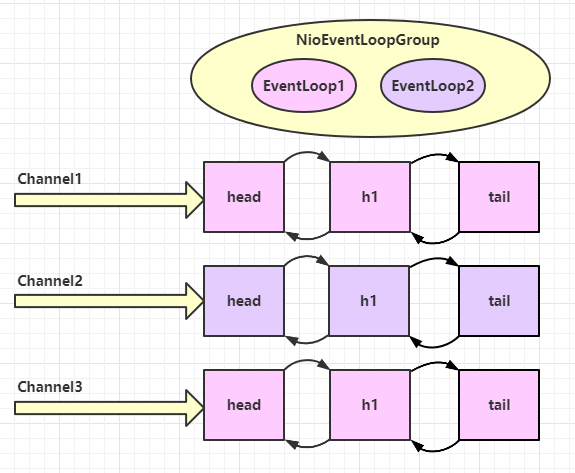 #### 2.4 分工细化 + **细化一** 可以把事件循环组的EventLoop分工得更加细一些,即让一个EventLoop处理accept事件,其他的EventLoop处理读写事件。 **Bootstrap的group()方法可以传入两个EventLoopGroup参数,分别负责处理不同的事件**。 两个Group,分别为 Boss 负责serversocketchannel上的Accept事件,Worker 负责socketchannel上的读写事件 ```java public class Server { public static void main(String[] args) { new ServerBootstrap() .group(new NioEventLoopGroup(1), new NioEventLoopGroup(2)) ... } } ``` + **细化2** EventLoop虽然可以做到多路复用,但是如果有一个读写事件耗时过长,会影响这个EventLoop下的其他事件的进行,因此可以创建一个独立的EventLoopGroup处理耗时较长的事件,当有的**任务需要较长的时间处理时,可以使用非NioEventLoopGroup**,避免同一个NioEventLoop中的其他Channel在较长的时间内都无法得到处理。 那么就会有个问题,创建的事件循环组如何与耗时较长的handle联系起来? 在调用`addLast()`方法时可以传递进来,`addLast()`有三个参数:**事件循环组(空则默认为上方建立的),循环组名称,处理函数**。 下面以一个例子来说明,假设服务器端接收客户端的消息后需要6s去处理(休眠6s),那么这个休眠的事件可以放在新的EventLoopGroup中去处理,此外连续打开10个客户端连接服务端测试效果,客户端代码与上方的客户端类似。 下面是服务端代码,加入了两个handler,第一个是默认的EventLoopGroup(当前ServerBootstrap的EventLoopGroup),并且使用`ctx.fireChannelRead(msg)`将msg传给第二个handler,第二个使用的是新建的EventLoopGroup去处理耗时较长的事件。 ```java import io.netty.bootstrap.ServerBootstrap; import io.netty.buffer.ByteBuf; import io.netty.channel.*; import io.netty.channel.nio.NioEventLoopGroup; import io.netty.channel.socket.SocketChannel; import io.netty.channel.socket.nio.NioServerSocketChannel; import java.nio.charset.StandardCharsets; /** * @author lilinchao * @date 2022/6/8 * @description 服务端 **/ public class EventLoopGroupServer { public static void main(String[] args) { EventLoopGroup group = new DefaultEventLoopGroup(3); new ServerBootstrap() .group(new NioEventLoopGroup(), new NioEventLoopGroup(2)) .channel(NioServerSocketChannel.class) .childHandler(new ChannelInitializer<SocketChannel>() { @Override protected void initChannel(SocketChannel socketChannel) throws Exception { socketChannel.pipeline().addLast("nioHandler",new ChannelInboundHandlerAdapter(){ @Override public void channelRead(ChannelHandlerContext ctx, Object msg) throws Exception { ByteBuf buf = (ByteBuf) msg; System.out.println("nioHandler"+Thread.currentThread().getName() + " " + buf.toString(StandardCharsets.UTF_8)); // 将消息传递给下一个handler ctx.fireChannelRead(msg); } }).addLast(group,"myhandler",new ChannelInboundHandlerAdapter(){ @Override public void channelRead(ChannelHandlerContext ctx, Object msg) throws Exception { ByteBuf buf = (ByteBuf) msg; Thread.sleep(5000); System.out.println("myhandler"+Thread.currentThread().getName() + " " + buf.toString(StandardCharsets.UTF_8)); } }); } }) .bind(8080); } } ``` + **如何切换** 上面说到了在处理事件时可以从一个EventLoopGroup切换到另一个EventLoopGroup,另一个handler专门处理耗时较长的事件,降低对其他事件造成的影响,那么netty内部是怎么做到不同的EventLoopGroup切换呢?  上面的图描述的就是切换EventLoopGroup,当handler中绑定的EventLoopGroup不同时,需要切换EventLoopGroup来执行不同的任务,具体来说netty是使用下面这个方法进行切换: ```java static void invokeChannelRead(final AbstractChannelHandlerContext next, Object msg) { final Object m = next.pipeline.touch(ObjectUtil.checkNotNull(msg, "msg"), next); EventExecutor executor = next.executor(); // 获得下一个EventLoop, excutor 即为 EventLoopGroup // 如果下一个EventLoop 在当前的 EventLoopGroup中 if (executor.inEventLoop()) {//当前handler中的线程是否和eventloop是同一个线程 // 使用当前 EventLoopGroup 中的 EventLoop 来处理任务 next.invokeChannelRead(m); } else { // 否则让另一个 EventLoopGroup 中的 EventLoop 来创建任务并执行 executor.execute(new Runnable() {//此时需要在下一个线程中执行 public void run() { next.invokeChannelRead(m); } }); } } ``` * 如果两个 handler 绑定的是同一个线程,那么就直接调用 * 否则,把要调用的代码封装为一个任务对象,由下一个 handler 的线程来调用 *附参考文章链接* *https://blog.csdn.net/qq_44027353/article/details/121332382* *https://juejin.cn/post/7033267579955183646*
标签:
Netty
非特殊说明,本博所有文章均为博主原创。
如若转载,请注明出处:
https://lilinchao.com/archives/2145.html
上一篇
【转载】04.Netty组件EventLoop介绍
下一篇
06.Netty组件Channel介绍
评论已关闭
栏目分类
随笔
2
Java
326
大数据
229
工具
31
其它
25
GO
47
NLP
4
标签云
哈希表
BurpSuite
散列
Java工具类
Netty
Spark Core
递归
Quartz
工具
ClickHouse
Python
MyBatis-Plus
容器深入研究
Azkaban
VUE
队列
Spring
CentOS
Filter
稀疏数组
Flink
Spark
MyBatisX
高并发
Sentinel
正则表达式
SpringCloud
二叉树
Elasticsearch
Git
友情链接
申请
范明明
庄严博客
Mx
陶小桃Blog
虫洞
评论已关闭