李林超博客
首页
归档
留言
友链
动态
关于
归档
留言
友链
动态
关于
首页
大数据
正文
08.Yarn容量调度器多队列配置案例
Leefs
2021-09-11 PM
2163℃
0条
# 08.Yarn容量调度器多队列配置案例 ### 前言 一般我们刚部署好的环境,只有一个默认default队列,但往往我们需要多个队列来一起分配资源,本篇将详细介绍如何在Yarn集群中对容量调度器进行多队列配置。 ### 一、案例分析 #### 1.1 生产环境如何划分队列 (1)调度器默认就 1 个 default 队列,不能满足生产要求。 (2)按照框架:`hive /spark/ flink` 每个框架的任务放入指定的队列(企业用的不是特别 多) (3)按照业务模块:登录注册、购物车、下单、业务部门 1、业务部门 2 #### 1.2 创建多队列的好处 (1)因为担心员工不小心,写递归死循环代码,把所有资源全部耗尽。 (2)实现任务的**降级**使用,特殊时期保证重要的任务队列资源充足。 ### 二、需求 + 需求1:default队列占总内存的40%,最大资源容量占总资源60%,hive队列占总内存的60%,最大资源容量占总资源80%。 + 需求2:配置队列优先级 ### 三、配置多队列容量调度器 #### 3.1 在capacity-scheduler.xml中配置 **(1)修改如下配置** ```xml <!-- 指定多队列,增加hive队列 --> <property> <name>yarn.scheduler.capacity.root.queues</name> <value>default,hive</value> <description> The queues at the this level (root is the root queue). </description> </property> <!-- 降低default队列资源额定容量为40%,默认100% --> <property> <name>yarn.scheduler.capacity.root.default.capacity</name> <value>40</value> </property> <!-- 降低default队列资源最大容量为60%,默认100% --> <property> <name>yarn.scheduler.capacity.root.default.maximum-capacity</name> <value>60</value> </property> ``` **(2)为新加队列添加必要属性** ```xml <!-- 指定hive队列的资源额定容量 --> <property> <name>yarn.scheduler.capacity.root.hive.capacity</name> <value>60</value> </property> <!-- 用户最多可以使用队列多少资源,1表示 --> <property> <name>yarn.scheduler.capacity.root.hive.user-limit-factor</name> <value>1</value> </property> <!-- 指定hive队列的资源最大容量 --> <property> <name>yarn.scheduler.capacity.root.hive.maximum-capacity</name> <value>80</value> </property> <!-- 启动hive队列 --> <property> <name>yarn.scheduler.capacity.root.hive.state</name> <value>RUNNING</value> </property> <!-- 哪些用户有权向队列提交作业 --> <property> <name>yarn.scheduler.capacity.root.hive.acl_submit_applications</name> <value>*</value> </property> <!-- 哪些用户有权操作队列,管理员权限(查看/杀死) --> <property> <name>yarn.scheduler.capacity.root.hive.acl_administer_queue</name> <value>*</value> </property> <!-- 哪些用户有权配置提交任务优先级 --> <property> <name>yarn.scheduler.capacity.root.hive.acl_application_max_priority</name> <value>*</value> </property> <!-- 任务的超时时间设置:yarn application -appId appId -updateLifetime Timeout 参考资料:https://blog.cloudera.com/enforcing-application-lifetime-slas-yarn/ --> <!-- 如果application指定了超时时间,则提交到该队列的application能够指定的最大超时时间不能超过该值。 --> <property> <name>yarn.scheduler.capacity.root.hive.maximum-application-lifetime</name> <value>-1</value> </property> <!-- 如果application没指定超时时间,则用default-application-lifetime作为默认值 --> <property> <name>yarn.scheduler.capacity.root.hive.default-application-lifetime</name> <value>-1</value> </property> ``` #### 3.2 将该配置文件分发到集群下的其他服务器 #### 3.3 重启操作 重启Yarn或者执行`yarn rmadmin -refreshQueues`刷新队列,就可以看到两条队列 ``` [root@hadoop102 hadoop-3.1.3]# yarn rmadmin -refreshQueues ``` 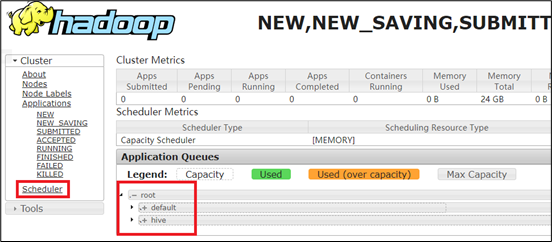 ### 四、向Hive队列提交任务 #### 4.1 `hadoop jar`的方式 ``` [root@hadoop102 hadoop-3.1.3]# hadoop jar share/hadoop/mapreduce/hadoop-mapreduce-examples-3.1.3.jar wordcount -D mapreduce.job.queuename=hive /input /output ``` + 参数`mapreduce.job.queuename`后面跟要提交的队列名称。 #### 4.2 打jar包的方式 默认的任务提交都是提交到default队列的。如果希望向其他队列提交任务,需要在Driver中声明: ```java public class WcDrvier { public static void main(String[] args) throws IOException, ClassNotFoundException, InterruptedException { Configuration conf = new Configuration(); conf.set("mapreduce.job.queuename","hive"); //1. 获取一个Job实例 Job job = Job.getInstance(conf); 。。。 。。。 //6. 提交Job boolean b = job.waitForCompletion(true); System.exit(b ? 0 : 1); } } ``` 这样,这个任务在集群提交时,就会提交到hive队列:  ### 五、任务优先级 容量调度器,支持任务优先级的配置,在资源紧张时,优先级高的任务将优先获取资源。默认情况,Yarn将所有任务的优先级限制为0,若想使用任务的优先级功能,须开放该限制。 #### 参数配置: (1)修改`yarn-site.xml`文件,增加以下参数 ```xml <property> <name>yarn.cluster.max-application-priority</name> <value>5</value> </property> ``` (2)分发配置,并重启Yarn ``` [root@hadoop102 hadoop]# xsync yarn-site.xml [root@hadoop103 hadoop-3.1.3]# sbin/stop-yarn.sh [root@hadoop103 hadoop-3.1.3]# sbin/start-yarn.sh ``` (3)模拟资源紧张环境,可连续提交以下任务,直到新提交的任务申请不到资源为止。 ``` [root@hadoop102 hadoop-3.1.3]# hadoop jar /opt/module/hadoop-3.1.3/share/hadoop/mapreduce/hadoop-mapreduce-examples-3.1.3.jar pi 5 2000000 ```  (4)再次重新提交优先级高的任务 ``` [root@hadoop102 hadoop-3.1.3]# hadoop jar /opt/module/hadoop-3.1.3/share/hadoop/mapreduce/hadoop-mapreduce-examples-3.1.3.jar pi -D mapreduce.job.priority=5 5 2000000 ```  (5)也可以通过以下命令修改正在执行的任务的优先级 > yarn application -appID <ApplicationID> -updatePriority 优先级 ``` [root@hadoop102 hadoop-3.1.3]# yarn application -appID application_1611133087930_0009 -updatePriority 5 ``` *附:* *文章来源:《尚硅谷大数据技术之Hadoop》*
标签:
Hadoop
,
Yarn
非特殊说明,本博所有文章均为博主原创。
如若转载,请注明出处:
https://lilinchao.com/archives/1436.html
上一篇
07.Yarn生产环境核心参数配置案例
下一篇
09.Yarn配置多队列的公平调度器
评论已关闭
栏目分类
随笔
2
Java
326
大数据
229
工具
31
其它
25
GO
47
NLP
4
标签云
数学
Jenkins
LeetCode刷题
Flume
HDFS
Jquery
Flink
Hbase
Spring
Stream流
MyBatisX
MyBatis-Plus
序列化和反序列化
队列
机器学习
二叉树
nginx
Spark SQL
Redis
Spark RDD
SpringCloudAlibaba
Ubuntu
Http
Kibana
Linux
Kafka
Filter
设计模式
Git
Azkaban
友情链接
申请
范明明
庄严博客
Mx
陶小桃Blog
虫洞
评论已关闭